TL;DR I had a bot listening to messages in Discord. If there were any messages, it would store them in a MongoDB collection and then the messages would be fetched to make an RSS feed.
The problem
This was over a year ago back when there was ‘Lockdown’, I wanted to stay away from Discord for the peace of my mind but as our class server in Discord was the only way to remain informed of any class updates, I was having a hard time doing that. I wanted something that was simpler, less/not distracting and with no tracking.
The idea
Around the same time I had discovered about the existence of RSS, which I thought was the ideal solution for these problems.
I already had a bot running in our Discord server. So I decided I would implement my idea using this bot. The bot was written in Python and was running in Replit, so I just had to add the logic to listen to messages in my channel/s of choice. If there was a new message, it had to store them in MongoDB first. Then all that was left to do was to retrieve those messages from the database and structure them into XML file following the RSS 2.0 specification so that RSS readers could parse them.
About RSS
First, definition from Wikipedia entry on RSS:
RSS (RDF Site Summary or Really Simple Syndication) is a web feed that allows users and applications to access updates to websites in a standardized, computer-readable format.
RSS provides a way of viewing contents at a place aggregated from multiple sources. The sources could be news, blog posts, release notes about something, changelogs, and what not. Rather than having to go to each source and check if anything new has been added, RSS enables the power of viewing the updates from a single place.
The updates are served in a file which is called RSS feed. The RSS feed is just an extension from XML, and follows RSS 2.0 specification, which is the current version of the specification.
To view the RSS feeds, there are clients which are called RSS feed readers (or simply, RSS readers). The RSS readers parse the RSS feeds to give a pretty-looking interface for viewing the updates. There are all forms of RSS feed readers, from web-based readers to mobile apps to browser extensions.
This blog also has an RSS feed: /posts/index.xml
Getting into work
Before going to the actual RSS feed part, I will explain in short the structure and working of some less important parts of the codebase first (less important in terms of what this post is for).
Structure
The application is structured in the following way:
| |
The entry point to the application is the main.py file. This file consists of mostly code for the Discord bot. However, it also calls the keep_alive() function from keep_alive.py file, which does two key things:
- running web server
- scheduling and running the task of updating RSS feed
I am using poetry to manage dependencies and virtual environment.
keep_alive.py file
As I mentioned earlier, this file runs web server as well as schedules the task of updating the RSS feed.
The web server is used to keep the bot running as Replit puts an application (or Repl) to sleep if it is inactive for some time. I keep the bot alive by pinging the root (/) every few minutes using UptimeRobot.
The web server also serves the RSS file (XML file) containing Discord messages. The RSS file is kept in the feed drectory (feed/rss.xml). So, an RSS feed reader should subscribe to either /rss or /feed/rss.xml path of the web server for RSS feed.
| |
This file also schedules the task of updating the RSS feed, which happens every 30 minutes:
| |
The feed updating happens once when the web server starts and also every 30 minutes.
main.py file
As I stated earlier, this is the entry point to the application. It contains logic to run the bot. To make the bot modular, the commands have been divided into cogs. But we are only concerned with the feed cog (cogs/feed.py). This cog listens to messages in certain channels in Discord and stores them in a MongoDB collection.
The feed cog
This cog consists of the code which handles listening to messages in specific channels which are listed in the array listen_channels in config/config.json file. So, if someone posts a new message in one of those channels and it isn’t from the bot itself, then this message is added to the MongoDB collection.
| |
Adding to/updating RSS feed
feedgen library
For the ease of creating RSS feed, I used a Python library called feedgen (link). It made this process a lot easier as I did not have to deal with XML myself.
In the libs/my_feed.py file, the class MyFeed extends the FeedGenerator class from feedgen. Its constuctor initializes the MongoDB client along with preparing information like feed title, subtitle, logo, etc.
MongoDB URI
The MongoDB URI (or connection string URI) is kept as an environment variable with key MONGODB_URI. The URI has the following format:
| |
The URI in this format consists of all the necessary fields like username, password, host and DB name. Refer to the official docs for detailed explanation: https://www.mongodb.com/docs/manual/reference/connection-string/
Adding a new message to feed
If the bot detects any message in Discord, the add_feed method of MyFeed class is called with the arguments message context and attachment (if any). A feed dictionary is constructed with the following values:
message_url: message url in Discordchannel_name: name of channel where the message was postedmessage: the message postedauthor: the name of author of the messagepublish_date: The date, time and timezone in UTC+0 of the moment of adding the feed
| |
I did not directly generate the RSS feed. First I inserted the dictionary into a MongoDB collection and then called the update_feed method to generate the feed.
Inserting a new document into MongoDB collection:
| |
Data in MongoDB:
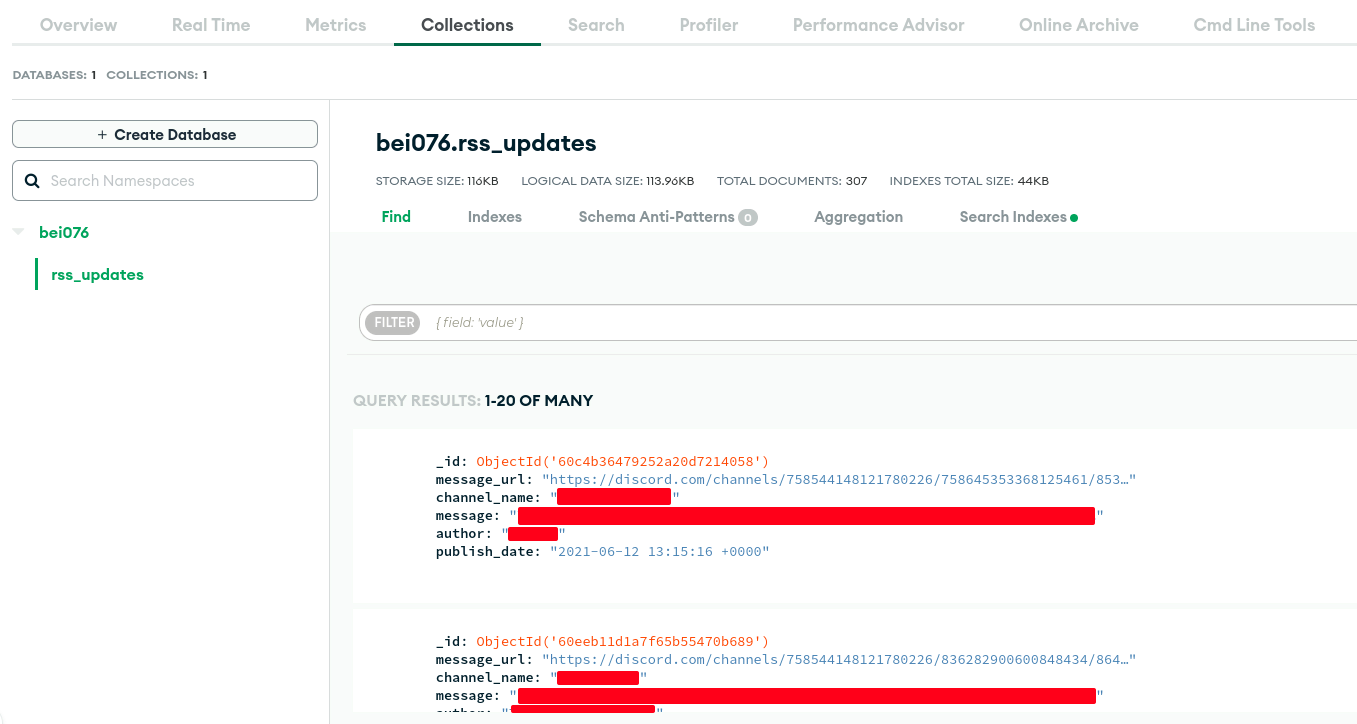
Updating feed
The RSS feed is updated by calling the update_feed method of the MyFeed class. This method iterates through all the documents in the MongoDB collection and then prepares the RSS feed file. It uses find() function to get all the documents in the collection.
| |
Generated RSS feed:
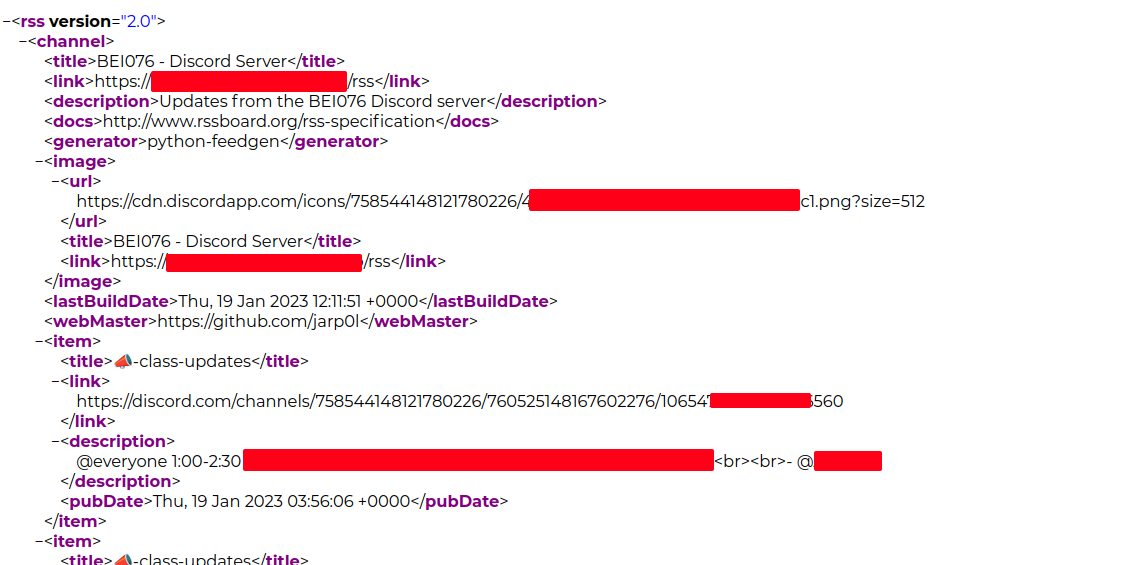
Publish date-time
I was using the datetime and zoneinfo for the date, time and timezone, but I have moved to using pendulum now.
Code snippet to get string representation of the date-time of the moment a Discord message is being added to database:
| |
Code snippet for converting date-time from MongoDB document:
| |
Finally…
I have put together a diagram to show the core working process of this system:
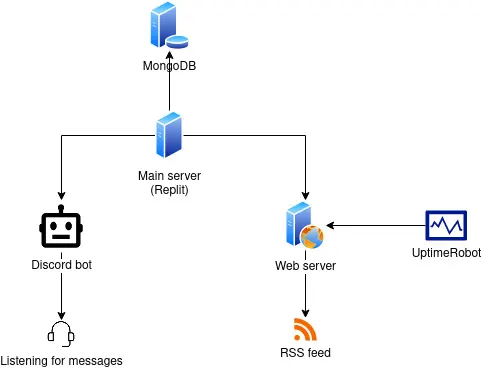
The code for this is in GitHub at: jarp0l/076bei-bot
Disclaimer: 2023-01-19: I recently updated some stuffs in the code, but have not tested if the new changes work as expected. Also, the code is untested for bugs and exceptions as it was written quite a long time ago.
2024-03-13: This post was originally posted on my older blog in 2023.